Full Guide of rednote Translator to change rednote to English
Step 1. Install Extension
1. Chrome
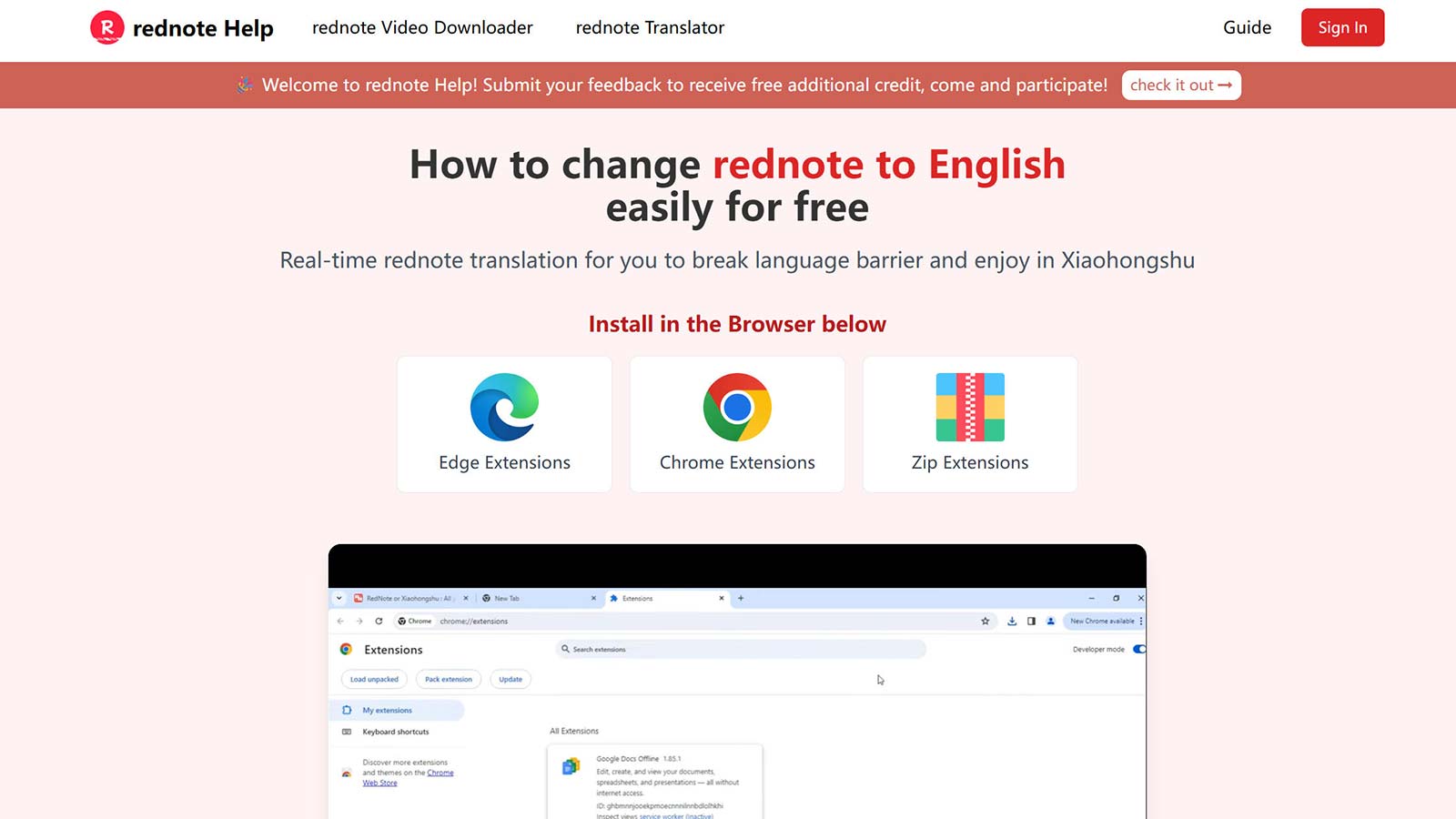
2. Edge
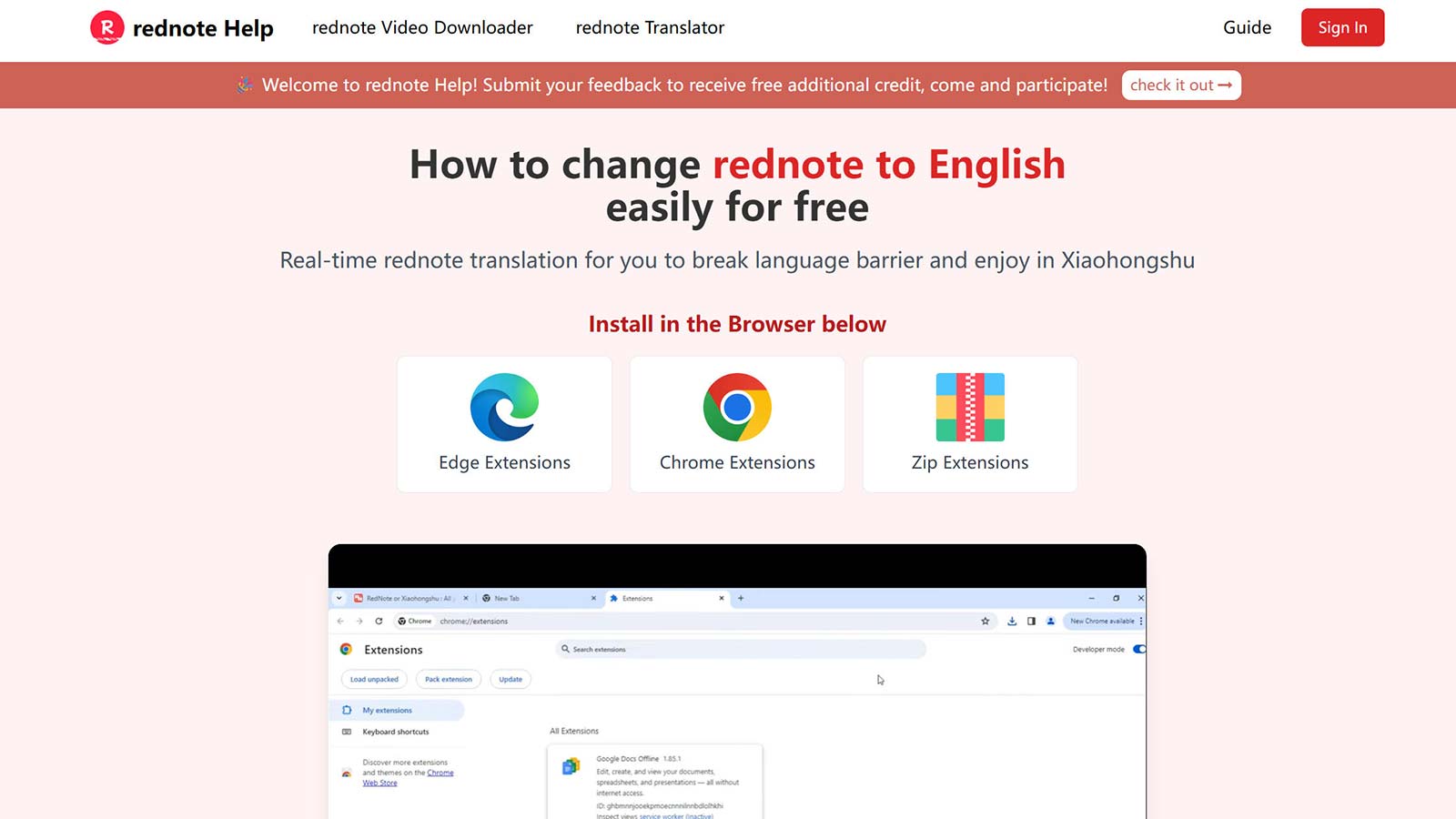
3. Zip
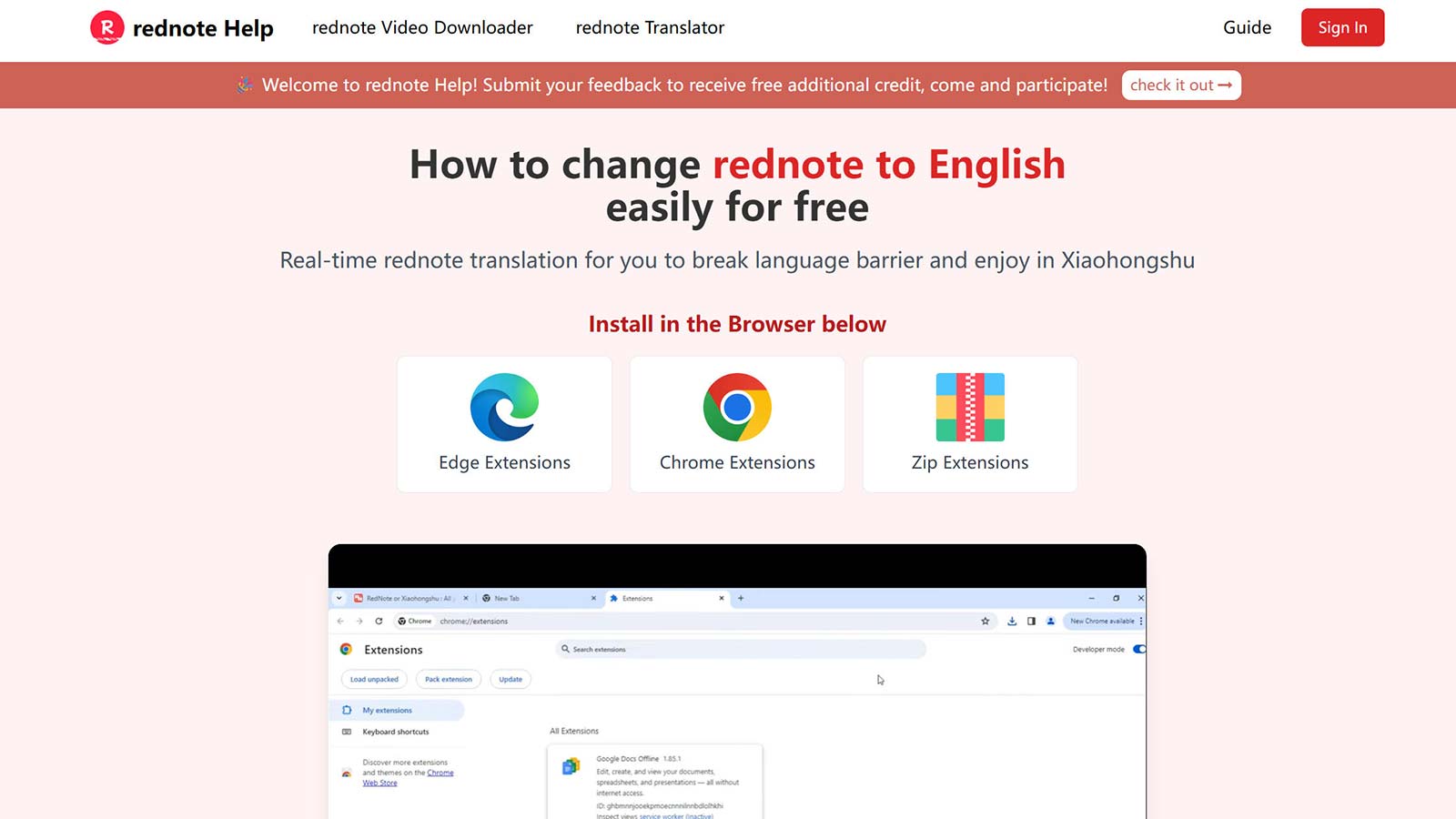
Step 2. How to use?
1. Click the button of translation in rednote Translator to jump to the official website page for login authorization.
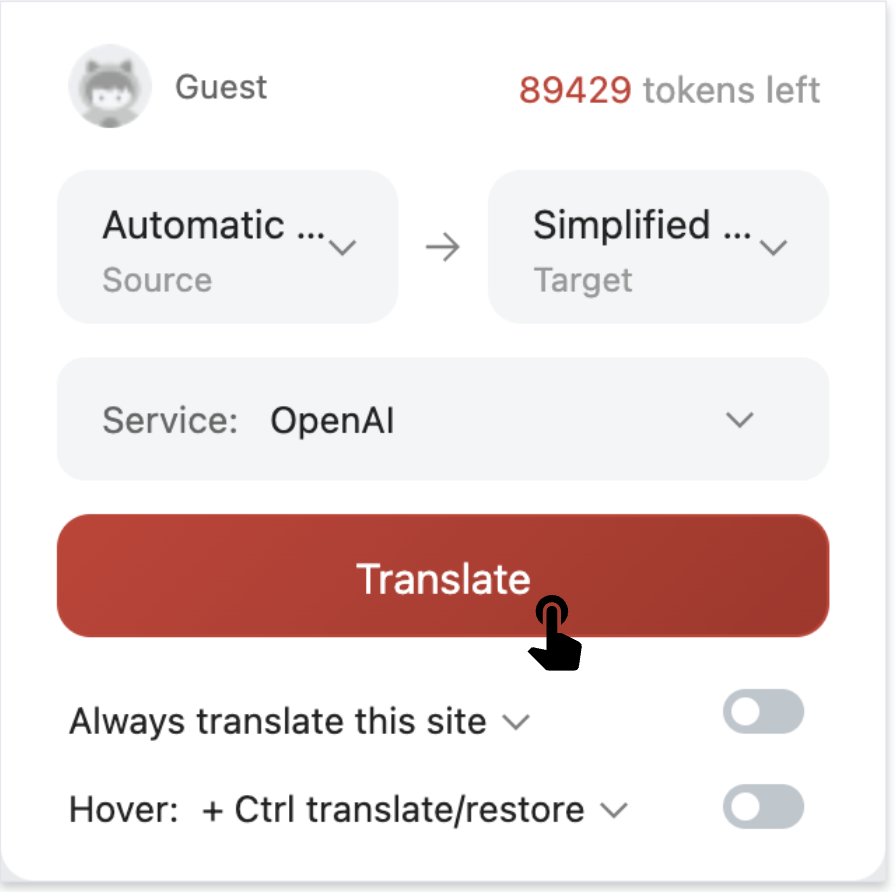
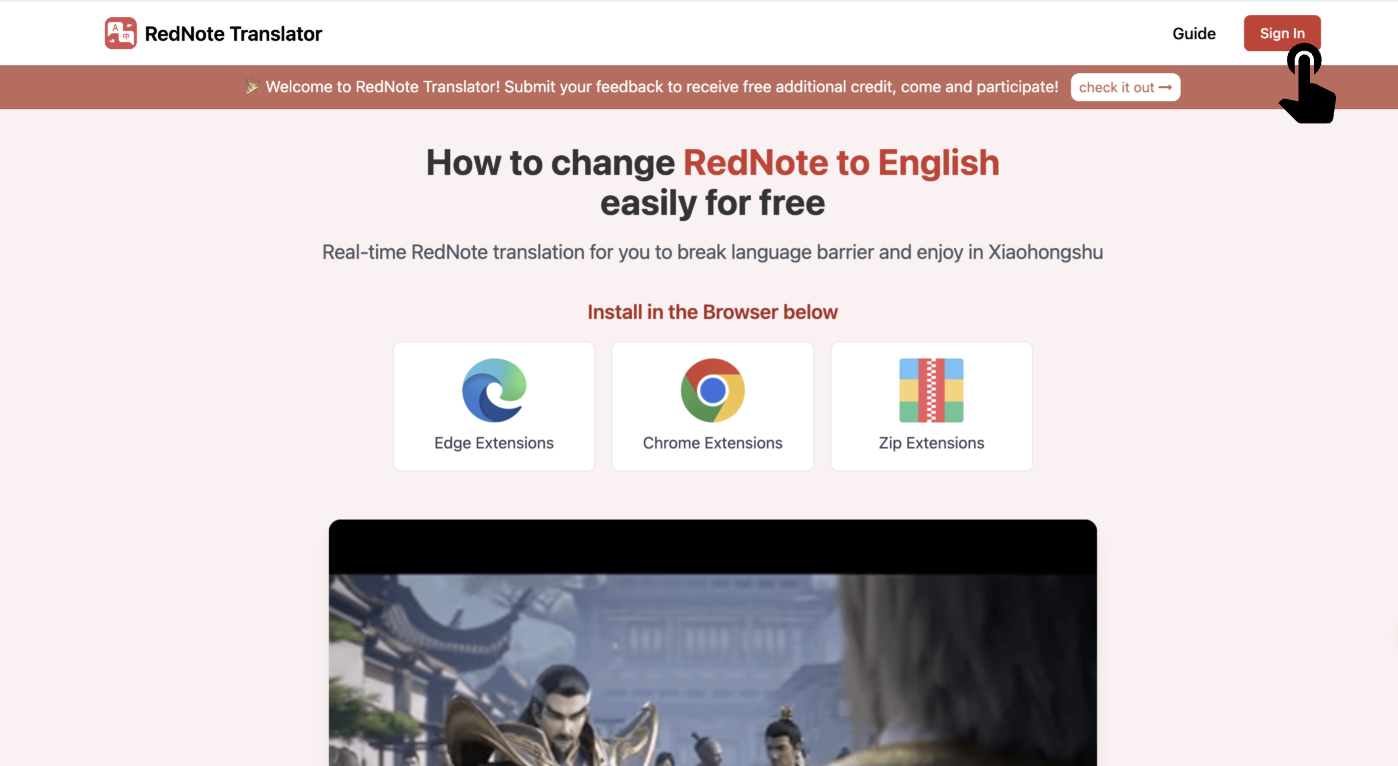
2. Refresh the page you want to translate.
3. Set the source language and target language in the translation plug-in as you wish. If you do not select a language, the source language will be selected as Chinese by default, and the target language will automatically detect the language used in your location.
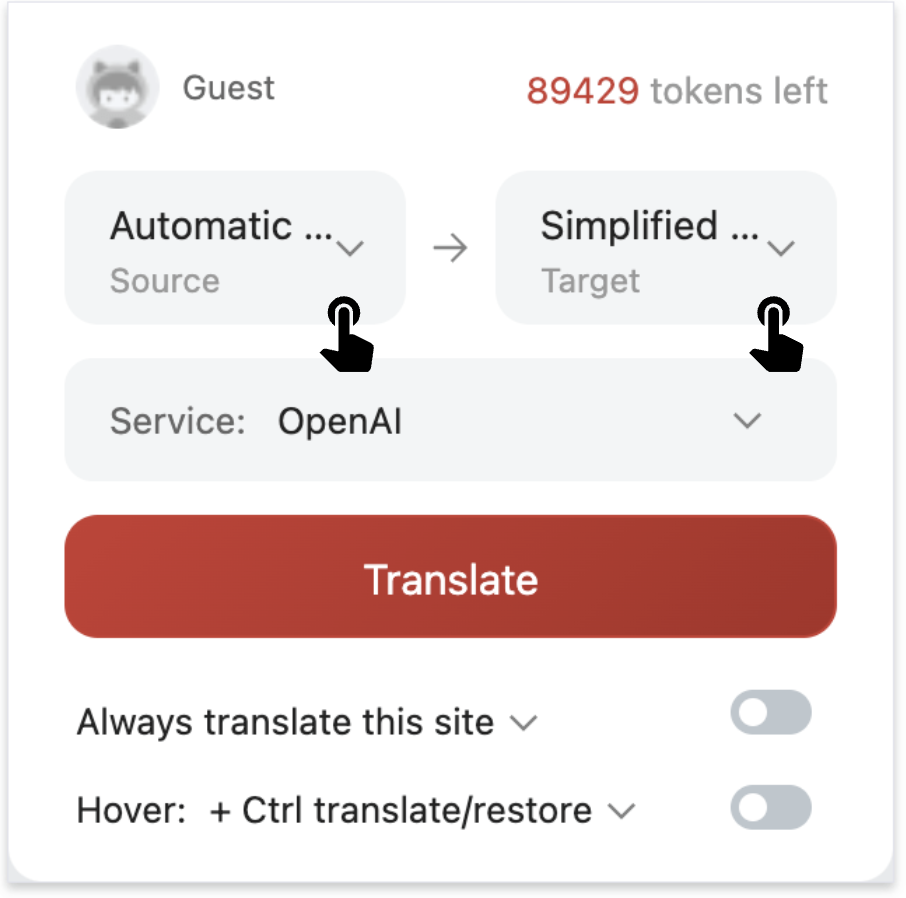
4. Click the Translate button, the page will display the translation results of the target language, complete!
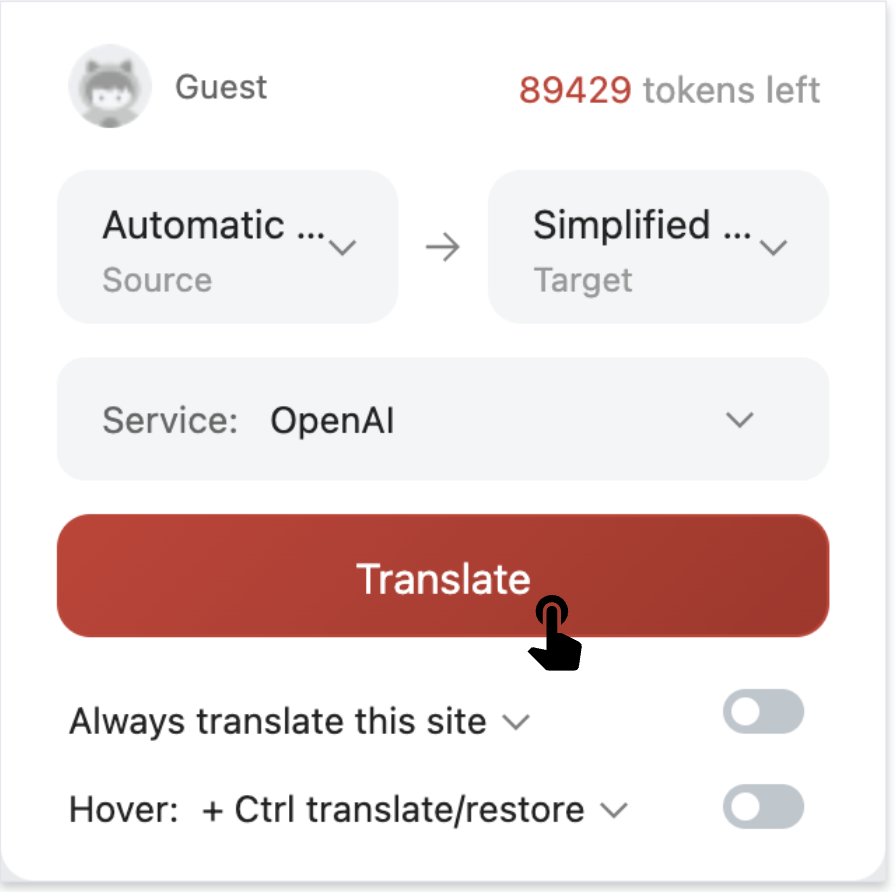
5. If you want to always translate the current page, active the "Always translate this site" option in the translation extension.
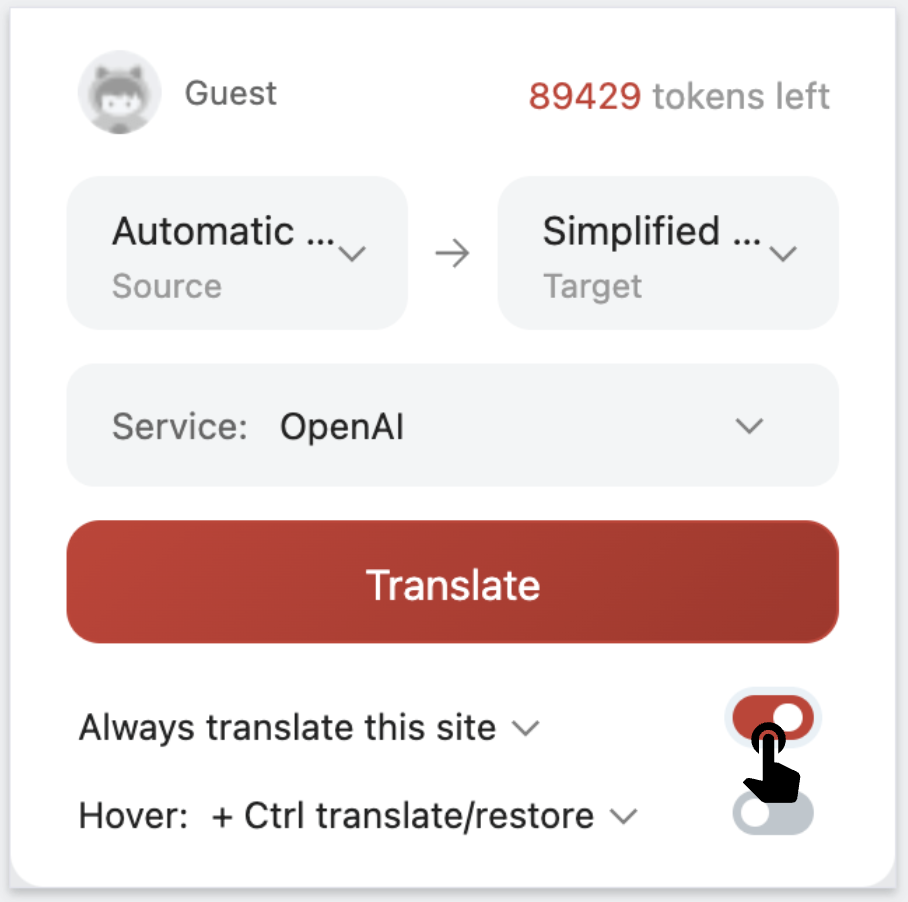
6. If you want to use the hover translation feature, hover over any paragraph and press Ctrl, and the translation of the current paragraph will immediately appear after the paragraph you choose.
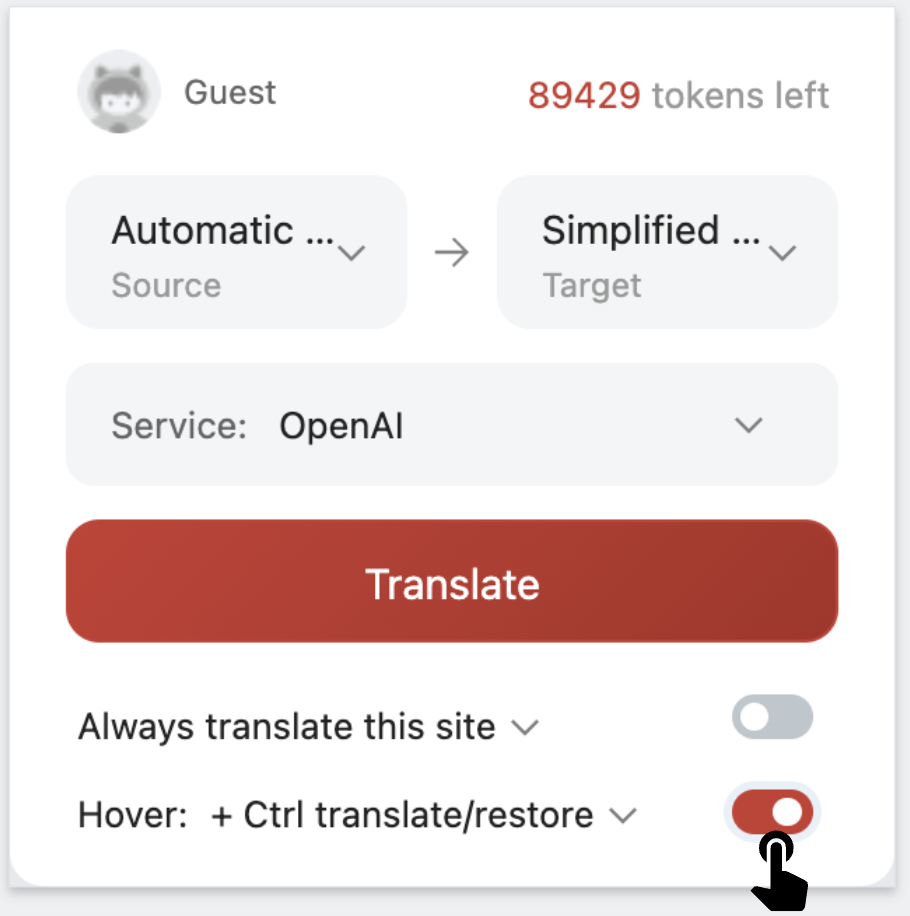
7. About input box translation feature, after entering text in the input box, press the space bar 3 times in quick succession, the text will be automatically translated into the target language.